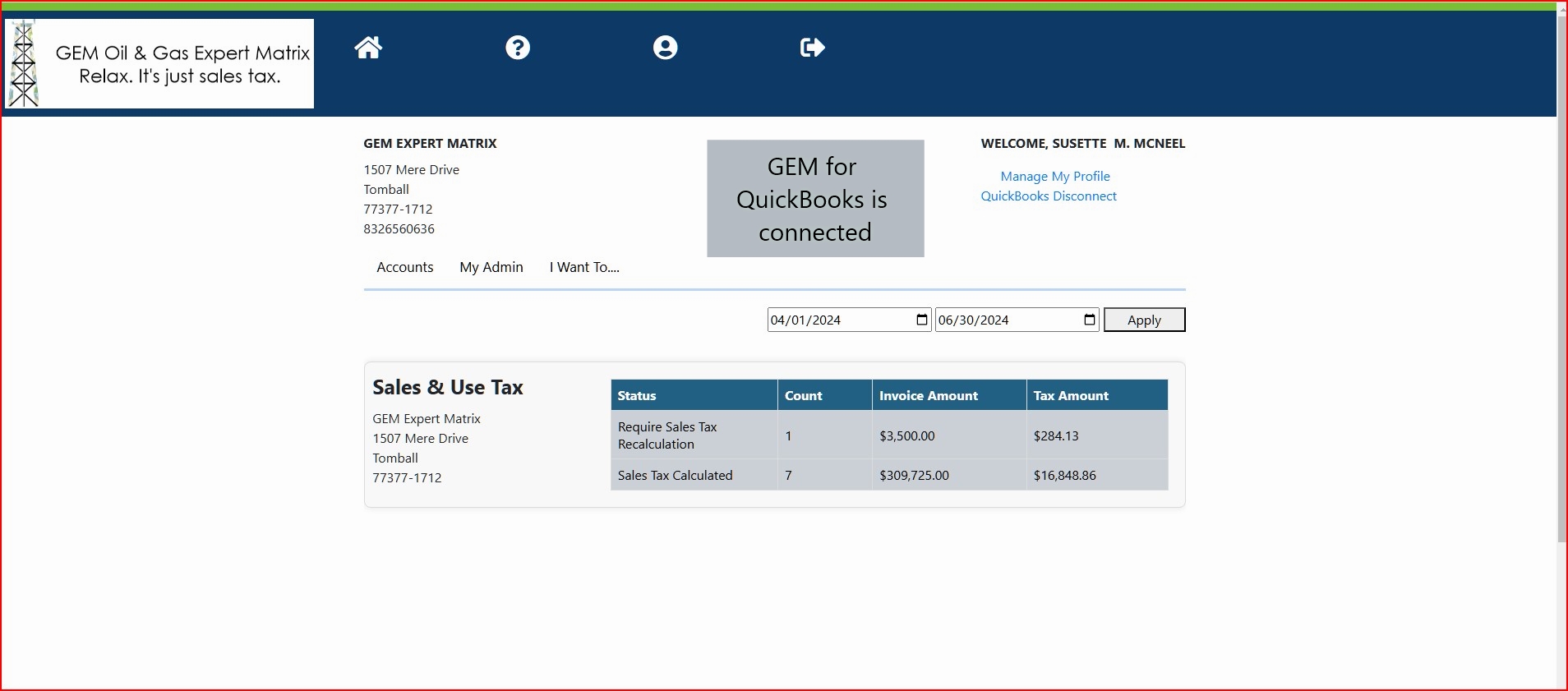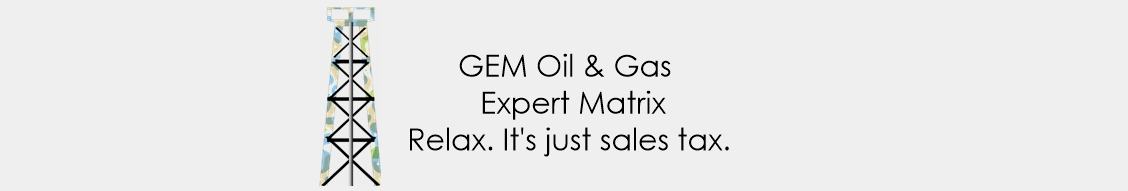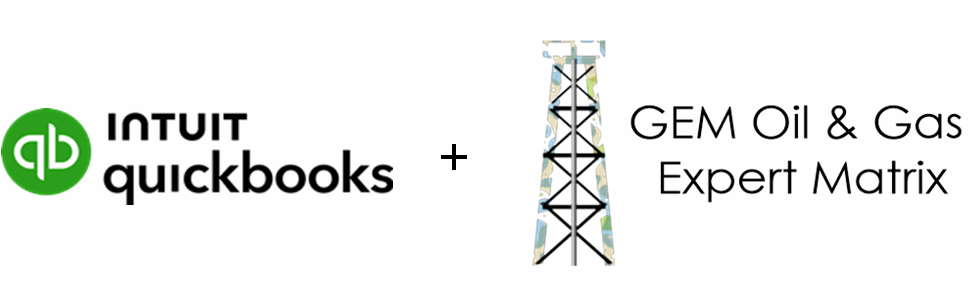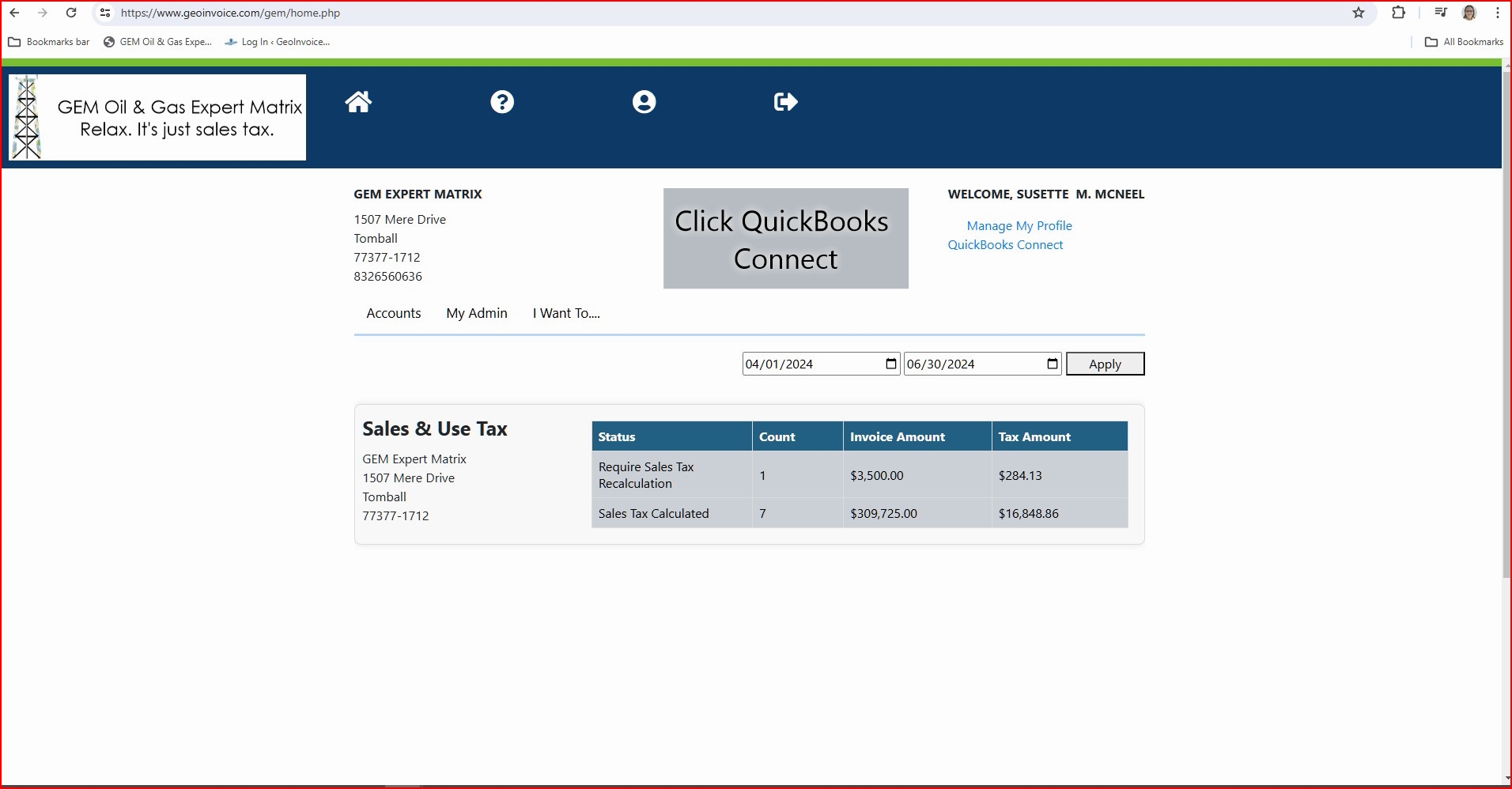Your GEM for QuickBooks Online integration is disconnected
You will no longer be able to export invoice and sales tax calculations from your GEM account to QuickBooks Online.
If you’d like to reconnect the integration, please see steps below.
GEM for QuickBooks contain customer tax information. For this reason a launch from your GEM for QuickBooks account does not automatically connect.
Step 1 – Go to the GEM Oil & Gas portal
Step 3
You will connect to your QuickBooks account by clicking this button and sign into your QuickBooks Online Account
![]()
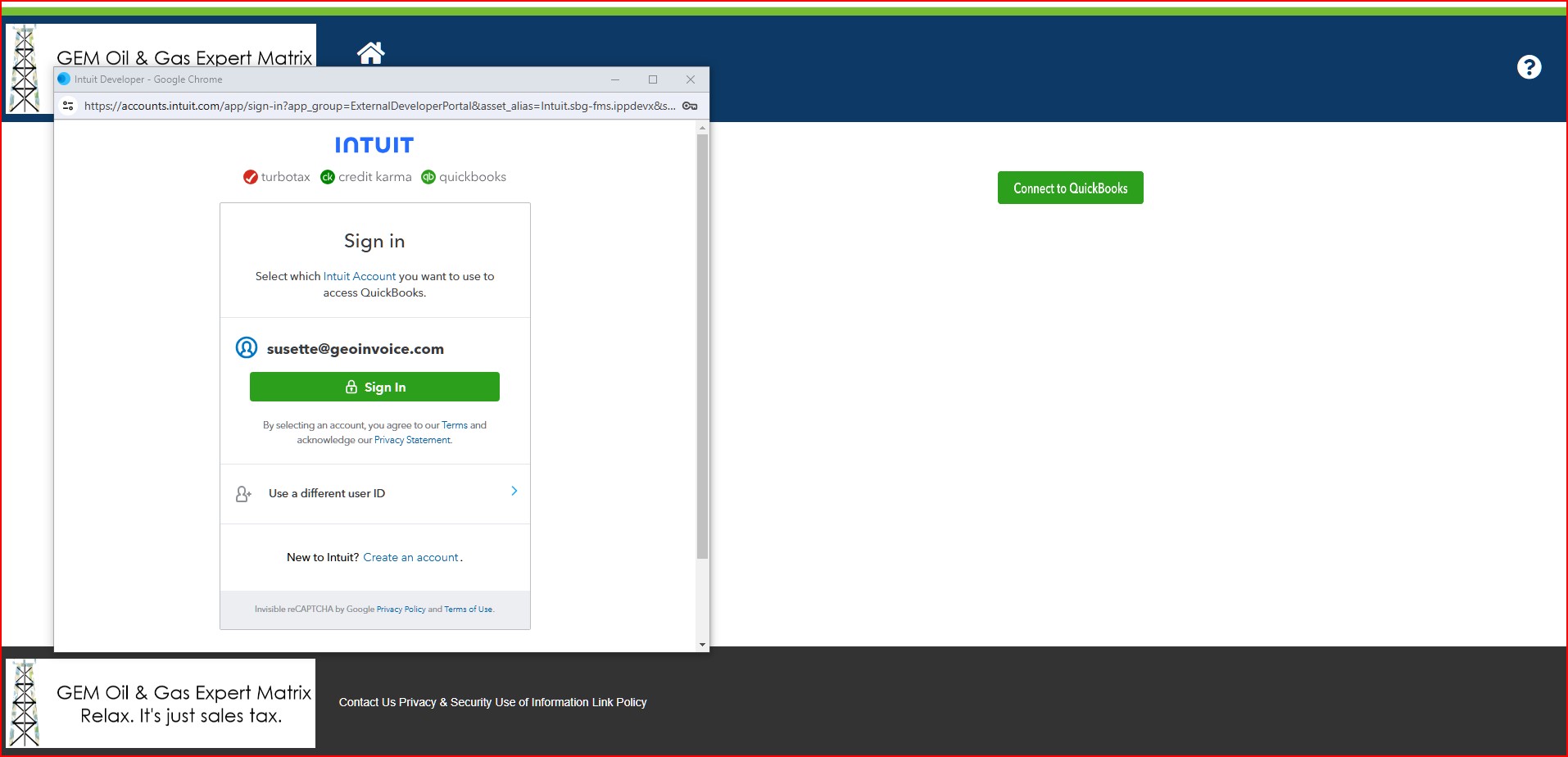
Step 4
You are connected GEM for QuickBooks. If you select QuickBooks Disconnect you will be disconnected and your information will not sync with your account.